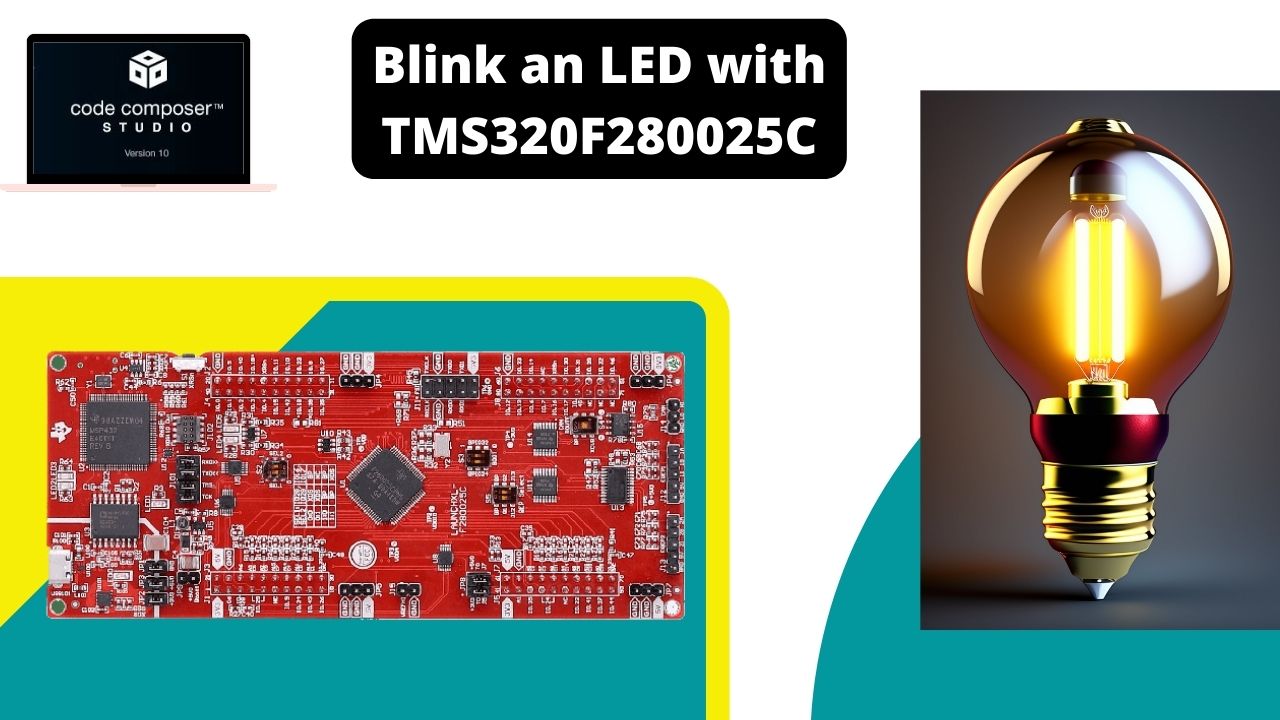Table of Contents
Overview:
We explore the fundamental idea of flashing an LED with the TMS320F280025C microcontroller in this article. With the use of GPIO (General Purpose Input/Output) pins, beginners may control an LED by following the detailed instructions in this manual.
Required components
| S.No | COMPONENTS | Qty | |
| 1 | TMS320F280025C microcontroller | 1 | Buy F280025C From Mouser |
| 2 | Connection hardware(JTAG,USB) | 1 | Buy F280025C From Mouser |
| 3 | LED | 1 | Buy Led From Amazon |
| 4 | Current-limiting resistor | 1 | Buy 10-ohm Resistor From Amazon |
| 5 | connection wires | 1 | Buy Jumper Wires From Amazon |
Block Diagram


Specification of TMS320F280025C
| Specification | Description |
| CPU Core | 32-bit C28x |
| Operating Frequency | Up to 100 MHz |
| Floating-Point Unit (FPU) | Yes |
| Flash Memory | Up to 128 KB |
| RAM | Up to 24 KB |
| Communication Interfaces | UART, SPI, I2C, CAN, etc. |
| PWM Modules | Enhanced modules for motor control |
| Analog-to-Digital Converter | High-resolution ADC for precise analog signal measurement |
| Digital-to-Analog Converter | Built-in DAC for analog signal generation |
| DMA | Direct Memory Access for efficient data transfer |
| Timers | High-resolution timers for accurate timing control |
| Operating Temperature Range | -40°C to 105°C |
| Supply Voltage Range | 3.3V |
| Package Options | LQFP, VQFN |
| Development Environment | Code Composer Studio (CCS) IDE |
Development Environment
The development environment should be set up.
- Install Code Composer Studio: Go to the Texas Instruments website, get CCS, and then install it.
- Connect Hardware: Using an appropriate connection method (such as a USB cable or JTAG debugger), connect your TMS320F280025C microcontroller to your computer.
- Create a new project for your microcontroller in CCS by opening the program. CCS will create the required project files after you choose the proper device.
Introduction
In addition to the CPU-controlled I/O functionality, up to twelve separate peripheral signals can be multiplexed on a single GPIO-enabled pin. A peripheral device or one of the CPU masters can control each pin output.
There are up to 8 possible I/O ports:
- Port A consists of GPIO0-GPIO31
- Port B consists of GPIO32-GPIO63
- Port C consists of GPIO64-GPIO95
- Port D consists of GPIO96-GPIO127
- Port E consists of GPIO128-GPIO159
- Port F consists of GPIO160-GPIO191
- Port G consists of GPIO192-GPIO223
- Port H consists of GPIO224-GPIO255
Device GPIO Setup
Set Pin Direction
Since we want to control an LED connected to the pin, we will configure it as an output pin. We set the direction of GPIO3 in GPIO port A as an output.

GpioCtrlRegs.GPADIR.bit.GPIO3=1; // 1 mean output pin,0 mean input pin
Set Pin Pull-Up/Pull-Down:
For our LED blinking example, we won’t need to configure the pin’s internal pull-up or pull-down resistors. However, in other scenarios where you connect external buttons or switches, you may want to set the appropriate pull-up or pull-down configuration.

GpioCtrlRegs.GPAPUD.bit.GPIO3=0; // 0 Enables the Pull-Up. 1 Disables the Pull-Up.
Configure Pin Output
For each pin configured as a GPIO, specify the direction of the pin as either input or output using the
GPyDIR registers. By default, all GPIO pins are inputs. Before changing a pin to output, load the output
latch with the value to be driven by writing that value to the GPySET, GPyCLEAR, or GPyDAT registers.
Once the latch is loaded, write to GPyDIR to change the pin direction. By default, all output latches are zero. The GPyDIR register can be used to read what value was written to the GPyDIR register.
EALLOW Register
The “EALLOW” directive is used to temporarily enable access to these protected registers, allowing the programmer to modify them as needed.
typically, the “EALLOW” directive is paired with the “EDIS” directive, which stands for “Disable Access to Protected Registers.” The “EDIS” directive is used to disable access to the protected registers once the required modifications have been made.
GPIO Registers

GPIO_CTRL_REGS Registers



Source Code
/*
* Main.c
*
* Created on: xx-xx-20xx
* Author: Admin
*/
#include "f28x_project.h"
#include "driverlib.h"
#include "device.h"
void main(void)
{
Device_init();
Device_initGPIO();
EALLOW;
GpioCtrlRegs.GPAMUX1.bit.GPIO3=0; // selecting the gpio pin
GpioCtrlRegs.GPADIR.bit.GPIO3=1; // 1 mean output pin,0 mean input pin
GpioCtrlRegs.GPAPUD.bit.GPIO3=0; // 0 Enables the Pull-Up. 1 Disables the Pull-Up.
EDIS;
while(1)
{
GpioDataRegs.GPATOGGLE.bit.GPIO3=1;
GpioDataRegs.GPASET
DEVICE_DELAY_US(500000);
}
}